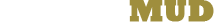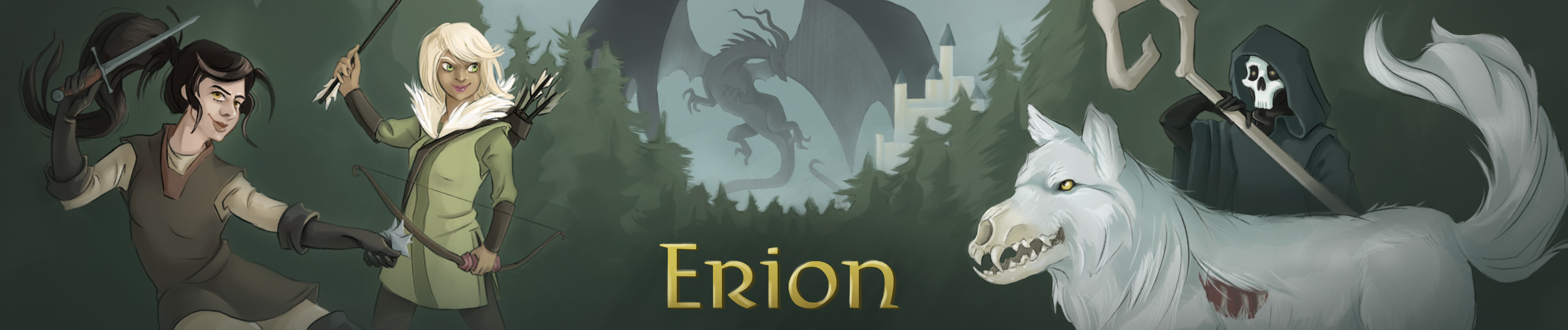You searched for buy list command
1. buy list command
Syntax: buy <object|#>
buy <#*item number> to buy in bulk
buy <#*object> to buy in bulk
buy <object> <player> in delivery services
The buy command purchases an object from a shopkeeper. Shopkeepers sell
their wares in both gold and questpoints. If the prices are in questpoints,
it will notify you at the bottom of the items list.
To purchase an item, you can type 'buy <item name>'. For example, 'buy
sword' will buy the first sword in the list of items. You can also type
'buy <item position>'. For example, buy 3 will buy the third item in the
list of items.
When multiple items of the same name are listed, type 'buy #. Item', where
# is the position of the item in a list of that name. So if there are two
swords, buy 2. Sword will buy the second sword.
If you want to buy multiples of an item, use an *. For example: buy 5*pie
will buy 5 pies. These can be combined into, for example, buy 2*2. Shield.
To glean information about an item before purchasing it, you can appraise
it.
Syntax: list (<object keyword or stat such as dex, wis, etc.>)
list dex
list (<level or level range>)
list 78‑85
list wearslot <slot name>
list wearslot head
list (<mob keyword>)
The list command displays the objects the shopkeeper will sell you, their
levels, and prices. Quantity '‑‑‑' means the item is sold in an unlimited
supply. To see stats on a shop item, use 'appraise <item>'. List <argument>
will display items with the keywords entered and if the argument is a valid
stat such as dex, wis, etc., it will list items with this stat. Note that if
an item has a keyword such as 'wis' but doesn't have the stat wis, it will
not list this item with 'list wis'.